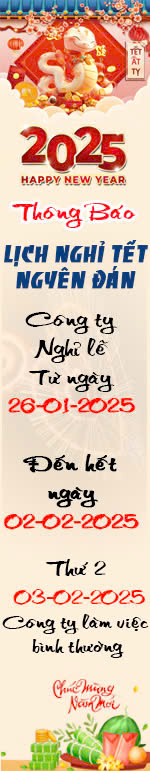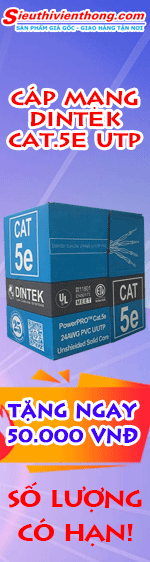VPN server, Firewall, Load Balancing DrayTek Vigor2960F
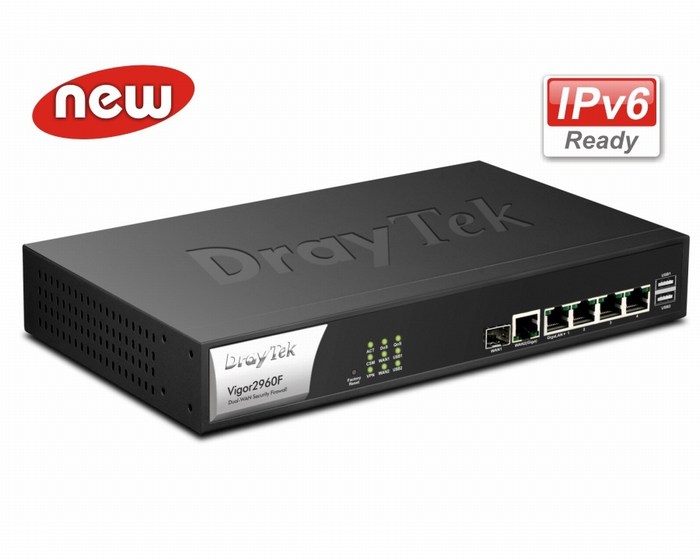
VPN server, Firewall, Load Balancing DrayTek Vigor2960F
- VPN server, Firewall, Load Balancing DrayTek Vigor2960F
- Router Dual-Gigabit WAN hiệu năng cao với cổng quang trực tiếp SFP.
- 2 cổng Gigabit WAN (WAN 1: cổng quang trực tiếp SFP, WAN 2: 10/100/1000Mbps RJ45).
- 4 cổng Gigabit LAN (Cổng Ethernet 10/100/1000Mbps), RJ45.
- 2 cổng USB 2.0 cho phép kết nối USB 3G/4G, Printer....
- Dual-WAN Load Balance/Failover. Hỗ trợ đường truyền đa dịch vụ: IPTV, Internet, VoIP...
- 80.000 NAT Session, throughtput: 900Mbps (Static), chịu tải 150 users.
- Hỗ trợ 200 kênh VPN (PPTP, L2TP, IPSec, SSL), VPN Trunking (LoadBalance/Backup), VPN qua 3G/4G (Dial-out).
- Kiểm soát và quản lý băng thông giúp tối ưu hóa đường truyền internet. Chức năng QoS cải thiện băng thông.
- Quản lý theo Username/Password: hỗ trợ chứng thực qua máy chủ Radius/LDAP.
- Firewall SPI dựa trên từng đối tượng, quản lý nội dung (CSM).
- Web Portal hiện quảng cáo khi truy cập.
- Quản lý VPN tập trung CVM, quản lý tập trung Access Point APM (50 Access Point), quản lý tập trung các Switch SWM (10 Switch).
- Cho phép quản lý từ xa với phần mềm ACS 2 qua TR-069.
Features
The Vigor2960 Series serves as a VPN gateway and a central firewall for multi-site offices and tele-workers. With its high data throughput of two-Gigabit Ethernet, Dual WAN, VPN trunking and 4 Gigabit Ethernet LAN ports, the device facilitates productivity of versatile business operations. To secure communications between sites is the establishment of VPN tunnels up to 200 simultaneous tunnels.
- Manage ultra fast high-speed Internet
- Support IPv6 network for the next generation Internet
- Business Continuity by Dual WAN Load-balancing/failover
- PPPoE quota setting and MAC address filter
- Support inbound load balance
- 200 VPN & 50 SSL VPN tunnels for the secure remote access
- Central VPN Management (CVM)
- Support VPN Trunk failover mode
- Up-to 400Mbps site-to-site VPN throughput (IPsec)
- Advanced firewall for the network security
- SMS, Email Alert and Notification object profiles for WAN/VPN connection
- USB port supports USB temperature sensor
- Working with TR-069 based VigorACS SI for the central management
- Smart Monitor Traffic Analyzer (Up to 200 nodes)
Specifications
|
WAN Protocol |
|
|
Ethernet |
PPPoE, PPTP, DHCP client, static IP, L2TP*, Ipv6 |
|
Dual WAN |
|
|
Outbound Policy based Load Balance |
Allow your local network to access Internet using multiple Internet connections with high-level of Internet connectivity availability. |
|
Two dedicated Ethernet WAN ports (Gigabit WAN) |
|
|
WAN fail-over or load-balanced connectivity. |
|
|
VPN |
|
|
Protocols |
PPTP, IPsec, L2TP, L2TP over IPsec. |
|
Up to 200 connections simultaneously |
LAN to LAN, remote access (teleworker-to-LAN), dial-in or dial-out. |
|
VPN trunking |
VPN load-balancing and VPN backup. |
|
LDAP/Active Directory |
Lightweight directory access protocol. The enterprises use LDAP/Active Directory authentication technology to allow administrator, IT personnel and users to be authenticated when trying to access company's intranet environment. |
|
NAT-traversal (NAT-T) |
VPN over routes without VPN pass-through. |
|
PKI certificate |
Digital signature (X.509). |
|
IKE authentication |
Pre-shared key; IKE phase1 aggressive/standard modes & phase 2 selectable lifetimes. |
|
Authentication |
Hardware-based MD5, SHA-1. |
|
Encryption |
MPPE and hardware-based AES/DES/3DES. |
|
RADIUS client |
Authentication for PPTP remote dial-in. |
|
DHCP over IPsec |
Because DrayTek add a virtual NIC on the PC, thus, while connecting to the server via IPSec tunnel, PC will obtain an IP address from the remote side through DHCP protocol, which is quite similar with PPTP. |
|
GRE over IPsec |
GRE is used when IP packets need to be sent from one network to another without being parsed by any intervening routers |
|
Dead Peer Detection (DPD) |
When there is traffic between the peers, it is not necessary for one peer to send a keep-alive to check for liveness of the peer because the IPSec traffic serves as implicit proof of the availability of the peer. |
|
Smart VPN software utility |
Provided free of charge for teleworker convenience (Windows 7/XP including 32/64 bit). |
|
Easy of adoption |
No additional client or remote site licensing required. |
|
Industrial-standard interoperability |
Compatible with other leading 3rd party vendor VPN devices. |
|
CVM |
CVM, central VPN management, manages VPN tunnels easily. |
|
Content Filter |
|
|
IM/P2P blocking |
Java applet, cookies, active X, compressed, executable, multimedia file blocking. |
|
Web content filter |
|
|
Web content filter |
Dynamic URL filtering database. |
|
Time schedule control |
Set rule according to your specific office hours. |
|
Firewall |
|
|
Stateful Packet Inspection (SPI) |
Outgoing/Incoming traffic inspection based on connection information. |
|
Content Security Management(CSM) |
Appliance-based gateway security and content filtering |
|
Multi-NAT |
You have been allocated multiple public IP address by your ISP. You hence can have a one-to-one relationship between a public IP address and an internal/private IP address. This means that you have the protection of NAT (see earlier) but the PC can be addressed directly from the outside world by its aliased public IP address, but still by only opening specific ports to it (for example TCP port 80 for an http/web server). |
|
Port redirection |
The packet is forwarded to a specific local PC if the port number matches with the defined port number. You can also translate the external port to another port locally. |
|
Open Ports |
As port redirection (above) but allows you to define a range of ports. |
|
DMZ Port |
-This opens up a single PC completely. All incoming packets will be forwarded onto the PC with the local IP address you set. The only exceptions are packets received in response to outgoing requests from other local PCs or incoming packets which match rules in the other two methods. |
|
-The precedence is as follows : Port Redirection > Open Ports > DMZ |
|
|
Policy-based IP packet filter |
The header information of an IP packet (IP or Mac source/destination addresses; source /destination ports; DiffServ attribute; direction dependent, bandwidth dependent, remote-site dependent. |
|
DoS/DDoS prevention |
Act of preventing customers, users, clients or other computers from accessing data on a computer. |
|
IP address anti-spoofing |
Source IP address check on all interfaces only IP addresses classified within the defined IP networks are allowed. |
|
Object-based Firewall |
Utilizes object-oriented approach to firewall policy |
|
Notification |
E-mail alert and logging via syslog. |
|
Bind IP to MAC address |
Flexible DHCP with 'IP-MAC binding'. |
|
User/Rule base |
User base integrates LDAP/Active Directory authentication to enforce policies. |
|
System Management |
|
|
Web-based user interface (HTTP or HTTPS) |
Integrated web server for the configuration of routers via Internet browsers with HTTP or HTTPS |
|
Quick start wizard |
Let administrator adjust time zone and promptly set up the Internet (PPPoE, PPTP, Static IP, DHCP). |
|
User Administration |
RADIUS user administration for dial-in access (PPP/PPTP and ISDN CLIP) |
|
CLI(Command Line Interface, Telnet/SSH) |
Remotely administer computers via the telnet. |
|
DHCP client/relay/server |
Provides an easy-to configure function for your local IP network. |
|
Dynamic DNS |
When you connect to your ISP, by broadband or ISDN you are normally allocated an dynamic IP address. i.e. the public IP address your router is allocated changes each time you connect to the ISP. If you want to run a local server, remote users cannot predict your current IP address to find you. |
|
Administration access control |
The password can be applied to authentication of administrators. |
|
Configuration backup/restore |
If the hardware breaks down, you can recover the failed system within an acceptable time. Through TFTP, the effective way is to backup and restore configuration between remote hosts. |
|
Port-based VLAN |
Create separate groups of users via segmenting each of the Ethernet ports. Hence, they can or can't communicate with users in other segments, as required. |
|
Built-in diagnostic function |
Dial-out trigger, routing table, ARP cache table, DHCP table, NAT sessions table, data flow monitor, traffic graph, ping diagnosis, trace route. |
|
NTP client/call scheduling |
The Vigor has a real time clock which can update itself from your browser manually or more conveniently automatically from an Internet time server (NTP). This enables you to schedule the router to dial-out to the Internet at a preset time, or restrict Internet access to certain hours. A schedule can also be applied to LAN-to-LAN profiles (VPN or direct dial) or some of the content filtering options. |
|
Tag-based VLAN (802.1Q) |
By means of using a VLAN ID, a tag-based VLAN can identify VLAN group membership. The VLAN ID provides the information required to process the traffic across a network.Furthermore, the VLAN ID associates traffic with a specific VLAN group. |
|
Firmware upgrade via TFTP/HTTP/TR-069 |
Using the TFTP server and the firmware upgrade utility software, you may easily upgrade to the latest firmware whenever enhanced features are added. |
|
User Management |
Dial-in access management (PPTP/L2TP and mOTP) and LDAP/Active Directory integration. |
|
Remote maintenance |
With Telnet/SSL, SSH (with password or public key), browser (HTTP/HTTPS), TFTP or SNMP, firmware upgrade via HTTP or TFTP. |
|
Wake On LAN |
A PC on LAN can be woken up from an idle/stand by state by the router it connects when it receives a special 'wake up' packet on its Ethernet interface. |
|
Logging via syslog |
Syslog is a method of logging router activity. |
|
SNMP management |
SNMP management via SNMP v1/v2, MIB II. |
|
External Device |
Auto-detection mechanism to manage Vigor devices such routers/ switches/APs |
|
Smart Monitor Traffice Analyzer |
Support 200 PC Users |
- Bảo hành: 24 tháng.

| Tel: | (028) 7300 1535 |
| Showroom: | 92K Nguyễn Thái Sơn - Phường 3 - Q.Gò Vấp - Tp.HCM |
| Website: | www.sieuthivienthong.com |
| Email: | info@sieuthivienthong.com |


 92K Nguyễn Thái Sơn - Phường 3 - Q.Gò Vấp - Tp.HCM
92K Nguyễn Thái Sơn - Phường 3 - Q.Gò Vấp - Tp.HCM  info@sieuthivienthong.com
info@sieuthivienthong.com (028) 7300 1535
(028) 7300 1535